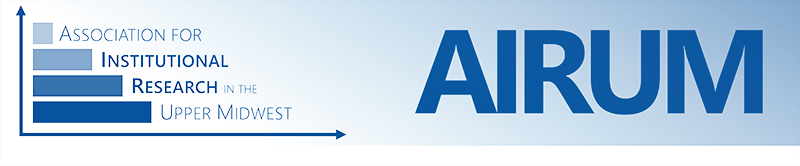Presentation Guidelines
The following recommendations are designed to be a basic overview of components of good conference presentations and also useful details for presenting at AIRUM conferences.
For a PDF version of these guidelines, click HERE.
Organization
- Have a clear focus and structure for your presentation; think about what you want to say and what your audience will find of interest.
- Balance the big picture themes and findings with contextual examples to clarify your points.
- Use a coherent presentation template (such as one from your institution) for consistent font, layout, background, and color choices throughout your presentation.
Content
- Keeping in mind that the audience will largely be institutional research/effectiveness professionals from other institutions, think about: What do they need to know about your work and/or institution to understand your presentation? What are they likely to already know? When multiple meanings exist (e.g., retention), specify how you have defined it.
- Consider including “takeaways” and action items of interest for IR/IE folks to apply to their own work.
- If possible, broaden findings to other institutional sectors or specify the sector focus in the program description if your presentation deals with an issue specific to a particular institutional type.
- Be candid about implementation successes and failures, where appropriate.
- Think about including faculty or students as co-presenters, where appropriate.
Use of Visuals
- Make all text big enough to read from the back of the room; content text smaller than 24-point font can be difficult to discern. Sans serif fonts (like Arial or Calibri) work better on slides.
- Effective charts and graphs can be great ways to communicate information, but be sure the necessary details are legible from the back of the room; if not, summarize the data and use the chart more for emphasis than content. Labels on graphs should be in at least 14- or 16-point font.
- Utilize a color-blind compliant palette (avoid red with green; use shades of orange, blue, and/or gray) whenever possible or encode shapes and color to distinguish key information.
- Avoid animations that may distract from rather than add to your content. Attendees appreciate attractive slides with great graphics, but be sure they enhance your points.
Timing
- Most AIRUM concurrent sessions are 50 minutes long. It’s a good idea to budget 7-10 minutes for questions and discussion at the end, but potentially less if you allow questions during the presentation.
- Practice your timing so that your session does not run too long or too short—attendees who choose to attend your session want to hear what you have to say. They also want time to ask you questions and be able to make it to the next event on time.
Technology
- Avoid relying on VPN connections to data or to your slide deck. The hotel should have strong wi-fi capabilities, but always include a strategy for working around difficulties in external site connections. Download a copy of your slides onto a flash drive or the local disk of the laptop you’ll be using to present, and store it where you can access it quickly without going through multiple levels of folders. If you are planning a live demonstration, have screenshots available as a backup in case you aren’t able to connect.
- For laser pointers, red lights show up better on screen than green ones, which can disappear into the slide background.
- Use the microphone to ensure you’re heard by all attendees. Most concurrent session rooms at the Crowne AIRE will be in classroom-style rooms for 35-50, so you may not think you need a microphone; if you decide not to use the microphone, be sure to ask attendees at the back of the room if they are able to hear each presenter.
- The projector screen size at the conference will be 10’x7.5’, which would work best with standard ratio slides.
Delivery
- It’s a good idea to rehearse your presentation so you know what you want to say without relying on notes. Audiences will be more engaged if you are having an informed conversation with them and regularly making eye contact rather than reading a prepared lecture.
- If you are new to giving presentations, practice giving your presentation in front of a screen or projector and with an audience (colleagues, friends, or family). Your audience can give useful feedback, but through practice you’ll hone your skills on communicating your information and gain comfort speaking in front of others.
|